
PUBG Mobile Lite developers releasing new updates frequently which featuring new in-game features. The updates are mostly based on the real life events. The players can download the new update through TapTap store or by using APK and OBB files.
Also Check : Download PUBG Mobile Lite new update 2021.
Also Check : Download PUBG Mobile Kr 1.2 update on Android device via TapTap.
PUBG Lite 0.20.0 is the latest update released by the developers. The update has winter related events and features. In Varenga map the developers placed snow on some regions and a new location "Ice Island" which is completely covered with freezed ice. In new locations all types of loot is available for players.
Also Check : PUBG Lite 0.20.0 Update all new features, WP increased to Lv. 40.
Also Read : PUBG Lite 0.20.0 Update glitches in new Island location.
This article provides step by step guide for you on "how to download PUBG Lite new update 0.20.0 on android devices via TapTap app store". So, check the steps given below to download and install the game on your device.
Also Check : PUBG Mobile Lite Invisible glitch in Stadium Location.
Also Read : How to play TDB Warehouse and Zombie mode in PUBG Mobile Lite.
PUBG Mobile Lite new update 0.20.0 Download via TapTap - Step by Step guide
After successful completion of PUBG lite 0.19.0 update, the new update with 0.20.0 extension was released by the developers. The size of the update is likely 613MB for android devices. The new update is available in Google Play Store and Apple App Store.
Disclaimer: The Indian Government banned PUBG Mobile and PUBG Mobile Lite games in India. So, we are not advised the users in that country to download these games.
Players can also update to PUBG Mobile Lite 0.20.0 version by downloading APK+OBB files or through TapTap app store. Follow the steps given below to download and install the game via TapTap.
Step 1: Download TapTap app on your device from official website tap.io, if it hasn't.
Step 2: Now open the TapTap app and search for 'PUBG Mobile Lite' on search bar.
Step 3: Click on the most relevant option from the search results.
Step 4: Then download it by click on the download option.
Step 5: Enable Install from Unknown Source option and install the game.
Step 6: Run the game and login to your account, enjoy the playing of PUBG Lite new update.
Note: If you download the game through TapTap store, there is no need to download APK and OBB files additionally.
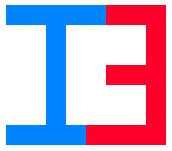


.webp)
0 Comments