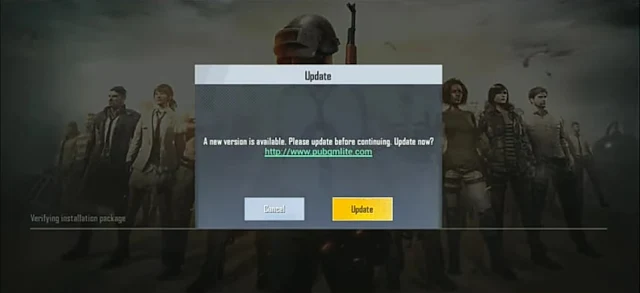
A new 610MB in-game update is released in PUBG Lite. Recently, PUBG Mobile Lite 0.21.0 Update globally rolled out. Most of the players updated the game to 0.21.0 version by using APK file given in our previous article. If you're not updated to new version yet then check the below link.
Also Check : PUBGM Lite new 0.21.0 Global Update Download.
Also Check : Download PUBG Mobile Lite new Beta update 2021.After opened the PUBG Mobile Lite the players getting a pop-up, that showing "a new update is available so keep update to new version by following the below link".
If the players tap on that link it will re-direct to Google Play Store. From there the users can update the game easily. However, if any error encountered while updating the game fro the Play Store, then follow the below steps and update the game.
Also Check : PUBG Mobile Lite 0.22.0 update all new upcoming features.Also Check : PUBG Lite 0.21.0 Global version all new features.
How to download PUBG Mobile Lite 610MB in-game Update
TapTap is a App store, the players who are not able to update the game from the Google Play Store can also update PUBG Lite game using this. A detailed guide is given below just follow the steps to update the PUBG Mobile Lite new update.
Also Check : How to fix Ping in PUBG Mobile Lite 0.21.0 update.
Also Check : How to download PUBG Lite 0.21.0 Update APK file.
Players have TapTap app on their devices, if not available then download it from the official website or by click here. Now follow the below steps:
1. Open TapTap app and search for PUBG Mobile Lite.
2. Click on the most recent results from the available.
3. Tap on the Update 610MB option.
Note: Only few players get the in-game update notification, they can only update the game by using the above steps.




0 Comments