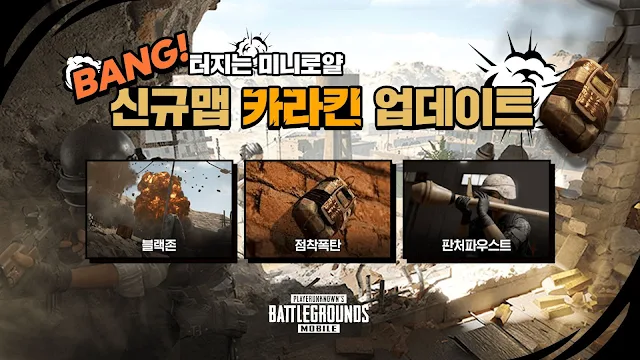
PUBG Mobile KR is the most popular version after global version. It was published by the Krafton. The game is restricted for the regions of Korea and Japan.
Also Check : How to download PUBG Mobile KR 1.4 Update.
Also Check : PUBG Mobile 1.4 Season 19 Tier rewards.
The users in that countries can only download the game from the official app stores. Whereas, other region players can also download the game by using APK and OBB files.
In this article a step-by-step guide on how to download PUBG Mobile Korean 1.3.1 version using APK and OBB files is given.
Also Check : PUBG Mobile 1.4 update global version download APK and OBB files.
Also Check : PUBG Mobile Korean (KR) 1.4 Update APK and OBB Download links.
Download PUBG Mobile KR 1.3.1 Update using APK and OBB files
The gameplay of PUBG Mobile global version and Korean version is similar. However, the in-game currency and the events are quite different.
The size of the APK and OBB files is around 645GB, players have to required minimum sufficient free storage space for installing the game on the devices.
Also Check : PUBG Mobile 1.3 Update Season 18 Week 7 RP missions revealed.
Also Check : How to get free rename card in PUBG Mobile.
Disclaimer: The PUBG Mobile and PUBG Lite games are banned in Indian country. So, the users in that country don't download it until the ban lift.
PUBG Mobile Kr 1.3 Update APK+OBB file download here
Follow the below steps to install PUBG Mobile Korea version on your device using APK and OBB files.
1. Download APK and OBB files from the above given links.
2. If you are not enabled "Install from Unknown Source" option enable it.
3. Install APK file, but don't open it directly follow step 4.
4. Copy OBB file to Android/OBB/com.pubg.krmobile folder. If no folder exists on this path, create a new one.
5. After successfully copied all the files, run the game and login to your account.
Note: If any error message encountered like "Parsing the Package, then re-download the APK and OBB files and install by following the above steps.




0 Comments