
Mojang has just rolled out Minecraft Bedrock Edition 1.21.94, a small but important hotfix that addresses bugs and brings minor tweaks to the Chase the Skies game mode. This update is bundled alongside version 1.21.93, making it a continuation of Mojang’s efforts to refine gameplay with each patch.
Also Check: Minecraft Bedrock 1.21.100.24 Beta and Preview: How to Download on All Platforms
Also Check: Potion of Regeneration in Minecraft: Brewing Guide, Effects & Upgrades
If you’re wondering how to get this update on your device, we’ve got you covered. Here's a detailed, platform-specific guide to help you download the latest version of Minecraft Bedrock on every supported system.
Also Check: Structory Minecraft Mod Guide: Explore Epic New Structures in Your World
Also Check: The Lost Cities Mod for Minecraft: Explore Abandoned Urban Worlds 2025
Also Check: How to Get and Hatch Turtle Eggs in Minecraft 2025
How to Download Minecraft Bedrock 1.21.94 on Every Platform
Xbox One and Xbox Series X|S
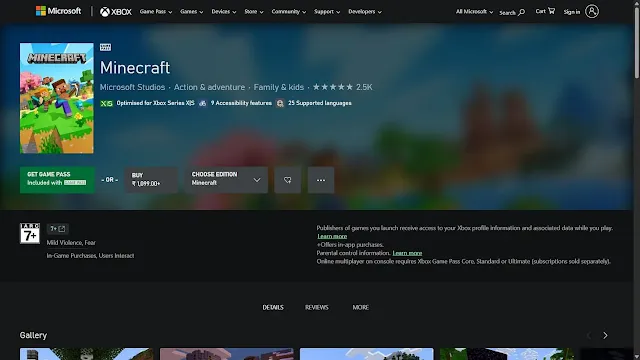
-
Go to "My Games & Apps" from your Xbox dashboard.
-
Locate and highlight Minecraft in your library.
-
Press the Options button and choose "Manage Game & Add-Ons."
-
Select "Updates" from the menu.
-
The 1.21.94 patch will start downloading if it’s available.
PlayStation 4 & PlayStation 5

-
Navigate to your home screen and find Minecraft in your library.
-
Press the Options button on your controller.
-
Select "Check for Update."
-
If the update is live, your console will automatically download and install it.
Nintendo Switch (and Switch 2)

Method 1: Automatic Prompt
- Open Minecraft on your Switch.
- A notification for the update will appear at the top.
- Tap the pop-up to be taken to the eShop, where you can begin the download.
Method 2: Manual Installation
-
On the home screen, highlight Minecraft and press + or -.
-
Choose "Software Update" > "Via the Internet."
-
Your Switch will search for the latest version and begin the update.
Android and iOS Devices

-
Open the Google Play Store (Android) or Apple App Store (iOS).
-
Search for Minecraft.
-
If an update is available, the "Update" button will appear in place of the "Open" button.
-
Tap Update to begin downloading version 1.21.94.
Windows 10 and 11 PCs
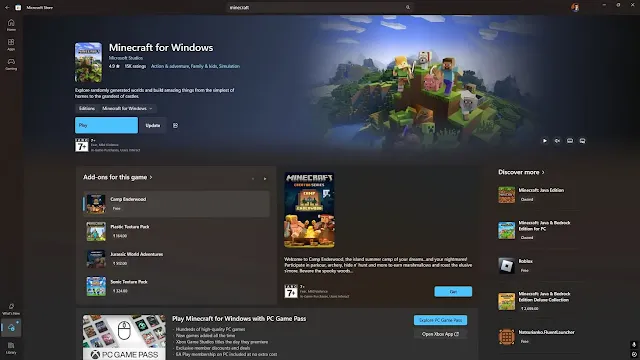
For New Users:
- Visit the official Minecraft website or Microsoft Store to download the Minecraft Launcher.
- Install the launcher, sign in with your Microsoft account, and open it.
To Update Minecraft:
-
Open the Minecraft Launcher.
-
Choose Minecraft: Bedrock Edition from the sidebar.
-
Click the drop-down next to the Play button and select "Latest Release."
-
Hit Play and the launcher will automatically download the 1.21.94 hotfix.
-
Once complete, click Play again to launch the updated game.
The Minecraft Bedrock 1.21.94 update may be a small hotfix, but staying current ensures you have the best possible experience—especially in new game modes like Chase the Skies. Whether you're on console, PC, or mobile, updating is quick and simple.
Make sure to keep an eye out for future updates, as Mojang continues to refine and enhance the Bedrock Edition experience!




0 Comments