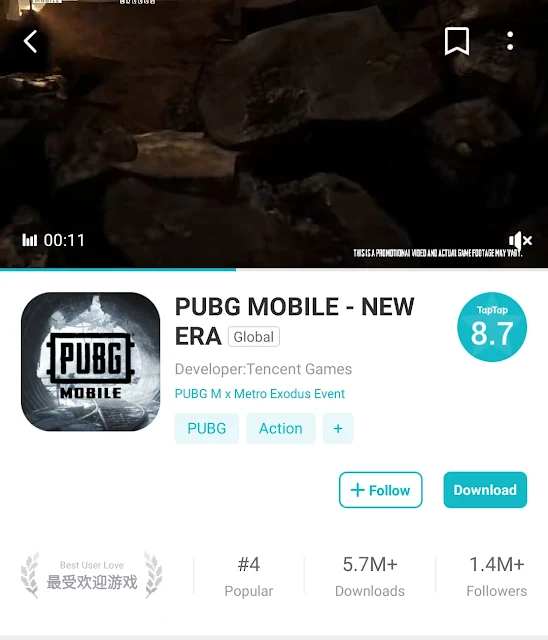
PUBG Mobile 1.1 Update live servers hit online globally on 10th November. The size of the update is around 621 MB, the players can download it directly from google play store and app store platforms or by using Tap Tap app.
Also Check : Download PUBG Mobile 1.1 Beta Update APK on your device.
Also Check : PUBG Mobile Korean (KR) 1.1 Update APK and OBB Download links.
The game developers added new features, game modes and more in this update. The 1.1 update is coming with two themes - Metro theme and Winter Festival theme ahead of winter season.
Also Read : PUBG Mobile 1.1 Beta Update Metro Royale, Arctic mode New Features.
With the collaboration with Metro Exodus games the PUBG developers introduced a new game play 'Metro Royale Mode'. The game play of Metro mode is a separate one, in this three unique maps are available to the players.
Also Check : PUBG Mobile Season 16 Royal pass confirmed 1 to 100 RP rewards.
Also Read : PUBG Mobile Update 1.1 Patch Notes: Metro theme, Royale Pass S16 and more.
The players already experienced these features in beta version, so everyone is excited to play the 1.1 global update. In this article we provide step by step guide on how to download PUBG Mobile 1.1 update on your device.
Download PUBG Mobile 1.1 Update from Tap Tap app store
Follow the steps given below to download and install PUBG 1.1 Update global version on your device.
Step 1: Open google play store and search for Tap Tap app on search bar.
Step 2: Download and Install Tap Tap app on your device.
Step 3: Open Tap Tap app store and search PUBG Mobile - New Era in search bar.
Step 4: Download the most relevant one from the search results.
Step 5: Enable 'Install from Unknown Source' option on your device.
Step 6: Install PUBG 1.1 update on your device.
Step 7: Open the app login to your account and enjoy the playing of new update.
Note: No need of APK and OBB file if the game is downloaded from Tap Tap store
The sufficient free storage space should maintain on your device for smooth running of game.




0 Comments