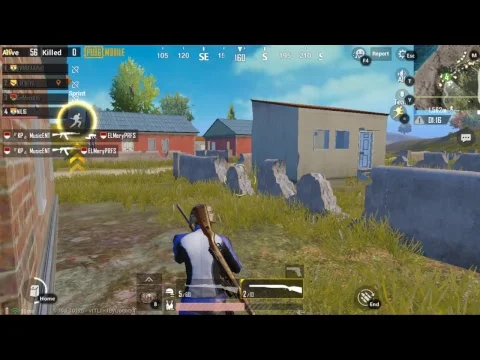
PUBG Mobile is a most successful royale battlegrounds action game which was developed by the Tencent Company. And also most downloaded gaming app in play stores.
Also Related : PUBG Mobile Lite 0.19.0 update global version APK download links.
PUBG Mobile is available for both android and iOS devices. Apart from the PUBG Mobile global version several other versions are also available on play stores. In that PUBG Mobile Vietnam version is one type.
PUBG Mobile Vietnam version is available on play stores for only Vietnamese Players. This version is not available on play stores for other country players. But there is a way to download this Vietnam version for other country players.
Also Check : Free Fire OB24 Update release date announced, check size and features.
PUBG Mobile Vietnam APK download link : Click Here
PUBG Mobile Vietnam OBB download link : Click Here
The size of the APK and OBB file is 65 MB and 1.80 GB respectively. So, sufficient storage space you should be needed for running this application on your device.
Steps to Download and Install PUBG Mobile Vietnam Version on your Device:
Follow the instructions given below for download and install PUBG Mobile Vietnam Version on your device.
Step 1: Enable 'Install from Unknown Source' option on your settings if it is disable.
Step 2: Download PUBG Mobile Vietnam APK and OBB files from the above links.
Step 3: Once these files downloaded on your device, install APK file on your device.(After installation done don't open it directly)
Step 4: Then copy OBB file to Android/OBB/com.vng.pubgmobile. (If this folder doesn't exist create a folder on this name)
Step 5: Once the OBB file also transfer, you can able to play PUBG Mobile Vietnam version on your device.
If in case any error like 'There was a problem parsing the package', then re-download both APK and OBB files and install again.




1 Comments
Thx
ReplyDelete